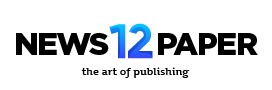WordPress isn’t just a blogging platform anymore – it’s a content empire builder. But sometimes, the default post types and categories feel like cramped apartments when you need a sprawling mansion. That’s where custom post types and taxonomies come in, your keys to a beautifully organized, meticulously curated website.
Why Should You Care?
Imagine you run a travel website. Sure, you have blog posts, but wouldn’t it be amazing to have dedicated sections for destinations, hotels, and travel tips? Each with its own unique layout, features, and organizational system? That’s the power of custom post types.
Think beyond static pages. Imagine showcasing recipes with custom ingredients and cooking times, displaying movie reviews with cast and crew information, or building a portfolio of projects with client testimonials and case studies. The possibilities are endless, and your visitors will thank you for the clear, intuitive navigation.
But wait, there’s more! Taxonomies act like filing cabinets for your content. Instead of just throwing everything into a “Blog” category, you can create custom taxonomies like “Travel Type” (Adventure, Family, Luxury) or “Movie Genre” (Sci-Fi, Comedy, Drama). This lets you filter and segment your content, making it easier for users to find exactly what they’re looking for.
Building Your Content Mansion:
Now, you’re probably itching to get your hands dirty (metaphorically, of course). But before we dive into code, let’s understand the basic steps:
- Plan Your Domain: What kind of content will you be organizing? Think about its unique attributes and how you want users to interact with it.
- Craft Your Post Type: Give it a catchy name, define its features (comments, thumbnails, etc.), and decide if it needs an archive page.
- Design Your Taxonomy: Will it be hierarchical (like categories) or flat (like tags)? What terms will you use, and how will they relate to your content?
Coding Your Masterpiece:
While plugins offer a quick fix, for true customization and long-term control, coding your own post types and taxonomies is the way to go. Don’t worry, we’ll keep it accessible.
- Create a Child Theme: This protects your website from theme updates messing with your custom code.
- Open functions.php: This is where the magic happens. We’ll use functions like
register_post_typeandregister_taxonomyto define your content structures. - Fill in the Blanks: Replace generic names with your chosen titles, adjust settings like public visibility and archive availability, and choose which features your post type supports.
- Activate and Refresh: Watch your custom post type and taxonomy appear in the WordPress dashboard, ready to be filled with your glorious content.
Beyond the Basics:
This is just the tip of the iceberg. You can delve deeper into custom fields, rewrite rules, and even create relationships between different post types and taxonomies. The more you explore, the more you’ll realize the limitless potential of content organization in WordPress.
Resources and Inspiration:
Remember, you’re not alone on this journey. Here are some helpful resources to fuel your creativity:
- WordPress Codex: The official documentation for all things WordPress, including detailed guides on custom post types and taxonomies.
- WP_Beginner Tutorials: Step-by-step tutorials and explanations for beginners, even on advanced topics like custom code.
- Creative Content Examples: Explore websites like WP Tavern or Elegant Themes to see how custom post types and taxonomies are used in real-world scenarios.
Final Thoughts:
Building custom post types and taxonomies isn’t just about lines of code – it’s about understanding your content, empowering your users, and crafting a website that truly shines. So go forth, unleash your inner architect, and build your content mansion one pixel at a time!